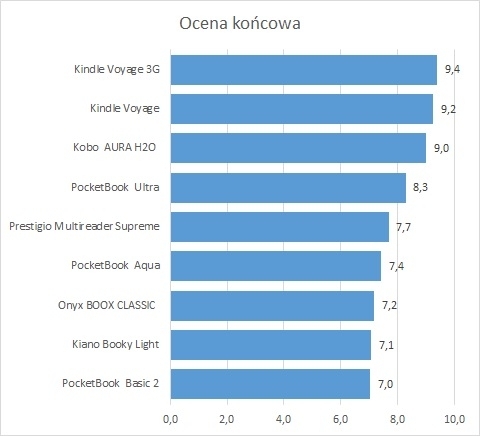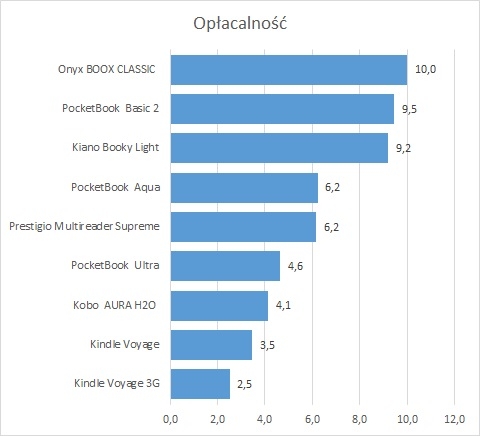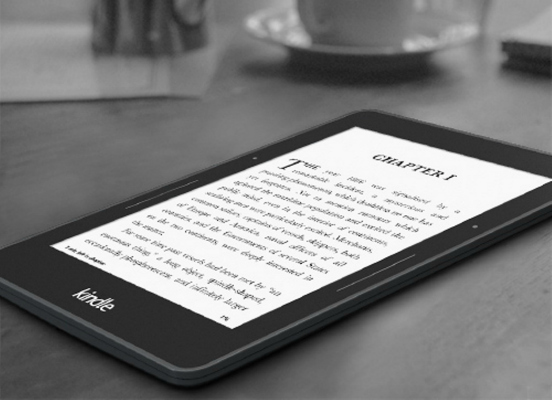Ebook readers are not as popular as tablet PCs, and smartphones, is called. niche, but having his strongest supporters. This is not surprising, because even cheap e-book reader for a little over 250 zł for convenient reading and collecting thousands of electronic editions that can be worn literally in your pocket. Of course, the tests could not miss the latest Amazon Kindle reader Voyage, which premiered at the end of 2014. Ran for Kindle Classic, which is no longer produced. In our test, you will also find readers with waterproof housings and this is not the end of the news.
All readers participating in the trials are equipped with E Ink screens. These types of displays have been created as the digital equivalent of traditional paper. It is customary to even define the digital ink, because the image display are used microcapsules with a diameter of a human hair. They contain suspended in a transparent liquid white and black particles charged with opposite electric charges. The particles subjected to the influence of electromagnetic fields move up or down. Thanks capsule changes from white to black and formed the electronic equivalent of a drop of ink. The E Ink screen image is changed only when displaying a new item and does not turn off when you turn off the current. These types of displays do not bombard our brain or eyes like an ordinary TFT screens, which usually operate at 60 Hz.

 Waterproof housing PocketBook Reader and Kobo H2O Aqua prevented from entering the housing Caps also successfully you can use them on the beach, swimming pool.
Waterproof housing PocketBook Reader and Kobo H2O Aqua prevented from entering the housing Caps also successfully you can use them on the beach, swimming pool.
Display E Ink screens have image is clearly visible in the sun, but at night you will see little on it. Manufacturers solved this problem by installing additional lighting, the reader screens. Until recently, this functionality was the domain of the most expensive models, now has them most devices even in the medium price range. E Ink screens with backlighting is also not easy on the eyes. It’s as if we were reading a book by the light is on.
Another advantage of E Ink screens is minimal demand for electricity. Thanks to reader even with a relatively small battery with a capacity of 1300 mAh can act a few weeks. While the tablet after 2 – 3 days very intensive use must be recharged. In summary if you like to read a lot even cheap reader with E Ink screen will be a good buy.
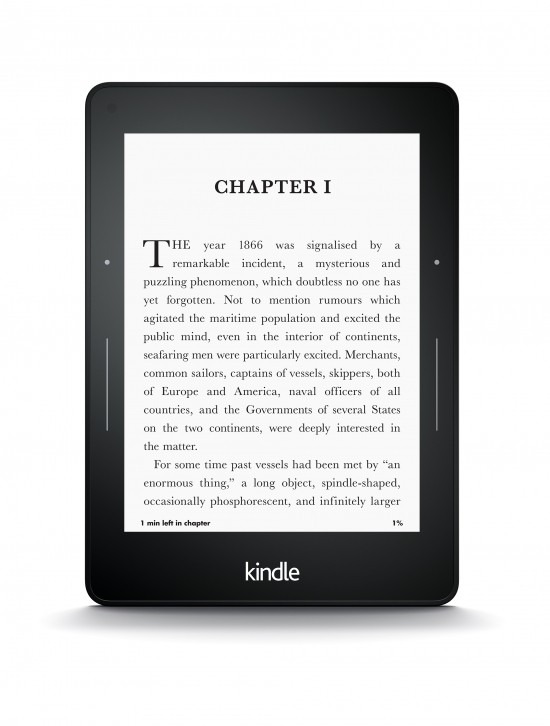
 Kindle Voyage has the ability to adjust the three buttons on the touch response and the strength of “vibration” which instructs the user to touch (four degrees).
Kindle Voyage has the ability to adjust the three buttons on the touch response and the strength of “vibration” which instructs the user to touch (four degrees).
Amazon Kindle Voyage and other readers in the test – Control ebook reader
More and more readers allows you to control the device using the touch screens. Cheap models mostly have simple touch positioning system using infrared LEDs (light beam intersection coordinates inform touch). Better quality of readers like. Voyage Kindle or PocketBook Ultra are equipped with screens with capacitive touch system.
In practice, the effect of touch screens installed even in the most expensive reader is not so precise and quick as tablets or smartphones. When you browse the books a little longer “loading” subsequent pages do not mind, but navigating through menus, options using the touch screen is sometimes frustrating. This is due to the way digital paper work that needs as many as 450 ms (E Ink Pearl) to refresh the image. Also processors readers do not belong to the fastest and by the reaction of touch reader system is quite slow. Therefore, a good solution is to readers equipped with at least basic buttons to navigate through the pages of the book.
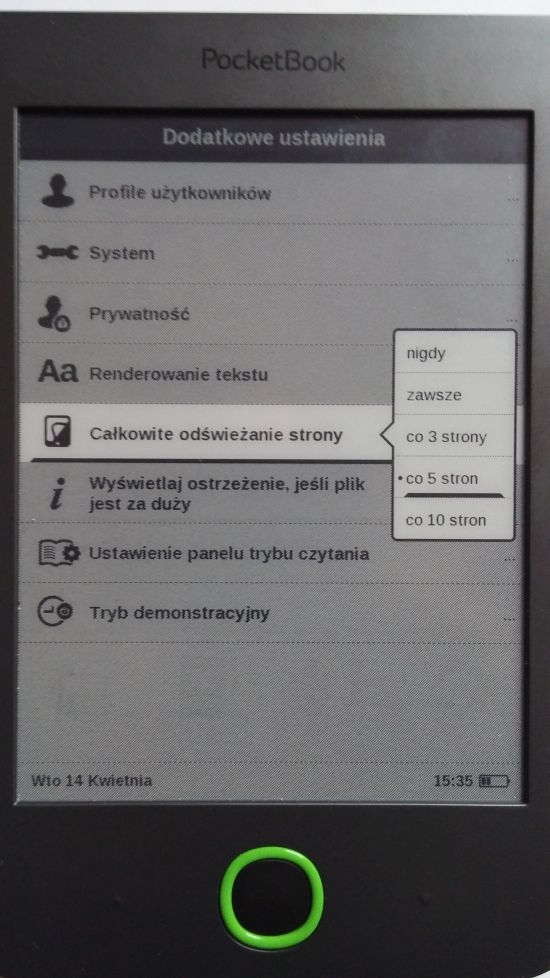
 E Ink screen to arrange the arrangement of molecules in digital ink and reverse ghosting effect requires at any time to refresh the entire page. In the majority of readers you can be set at how many pages to be full refresh of the screen.
E Ink screen to arrange the arrangement of molecules in digital ink and reverse ghosting effect requires at any time to refresh the entire page. In the majority of readers you can be set at how many pages to be full refresh of the screen.
Amazon Kindle Voyage and other readers in the tests – the Kindle and the rest
We were hoping according to the latest trends, Amazon will offer at least one reader with a slightly larger diagonal, but the manufacturer has been at the current size and most advanced Voyage and less expensive Kindle Touch (unfortunately we could not get it to tests) are equipped with a 6 inch screens. Amazon I worked for it over the resolution and quality of digital paper and once again it proved its reader in this respect the best. Kindle Voyage has as many as 300 dots per inch, smooth, legible font and great quality digital ink and paper. He received 10/10 points in the assessment of image quality.
However, competition is not sleeping and PocketBook, Onyx Kobo are on offer readers which in many respects can compete with Amazon products, or are they successful alternative .
All readers except the Amazon models have built-in memory card readers and let you browse books stored in different formats, without having to convert. Most of the readers is equipped with a 6 – inch screens, but almost every company has in its offer at least one model with a larger screen. One of the best models with a slightly larger screen is Kobo Aura H2O , which has a 6.8-inch E Ink display HD Carta (1430 x 1080 pixels).
The Kobo Aura H2O like Aqua PocketBook stand out also waterproof housings, also resistant to dust. You can use them in the bath, on the beach, without fear that after dipping stop working. This functionality is not so far none of the reader Kindle.
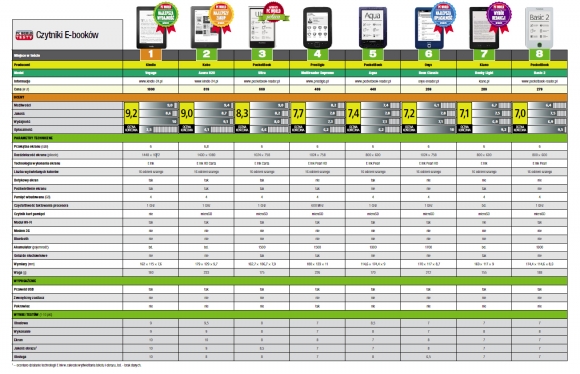
 e-book readers – test
e-book readers – test
Amazon Kindle and other readers Voyage tests – Cheap reader
We have not neglected either cheaper models, which are often chosen by people looking for low-cost readers: Onyx Boox Classic , PocketBook Basic 2, Kiano Booky Light costing less than 300 zł.
Kiano Booky Light is one of the few readers up to 300 zł, which has a built-in backlight. Onyx Boox Classic in turn tempts more advanced E Ink Pearl display HD (1024 x 758 pixels). PocketBook Basic 2 (800 x 600 pixels, no backlight) seems to be of the three least attractive, but according to us it is the reader, because of the simple and trouble-free operation may be the best choice for people who never before did not use reader .
Readers Kindle and Kobo Voyage Aura H2O provided the store: www.kindle-24.pl
 Thanks to Amazon.com we are able to provide your our readers with a free copy of the Kindle version of our book on The Cyber Threat during a special two day promotion running 23 and 24 April. The book was written to provide your actionable insights into the cyber threat Specially Aimed towards the leader who should know more about threats that protect business Objectives. You can read this version of the book on any Mac, PC, Tablet, or Smartphone.
Thanks to Amazon.com we are able to provide your our readers with a free copy of the Kindle version of our book on The Cyber Threat during a special two day promotion running 23 and 24 April. The book was written to provide your actionable insights into the cyber threat Specially Aimed towards the leader who should know more about threats that protect business Objectives. You can read this version of the book on any Mac, PC, Tablet, or Smartphone.